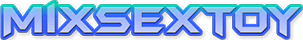Purchasing method
| Purchase through | Contact information |
| Whatsapp / Wechat / SMS | 010 9020800 |
| E-mail purchase mysextoy@hotmail.com | mysextoy@hotmail.com |
| Purchase on Facebook | for FB customer service Please click here |
| Web purchase | You can request an online consultant in the bottom right corner of the page |
Whatsapp / Wechat / SMS / EMAIL Purchase / Purchase on Facebook ⇩ | Sample SMS sending information ⇩ |
Please let us know:
Once Received Buyer's order,We will response to inform the Payment Method And Shipping Method |  |
Web purchase ⇩ |
Step One
|
Step Two
|
Checkout Step One
|
Checkout Step two
|
Checkout Step Three
|
Checkout Step Four
|
Checkout Step Five
|
Checkout Step Six
|